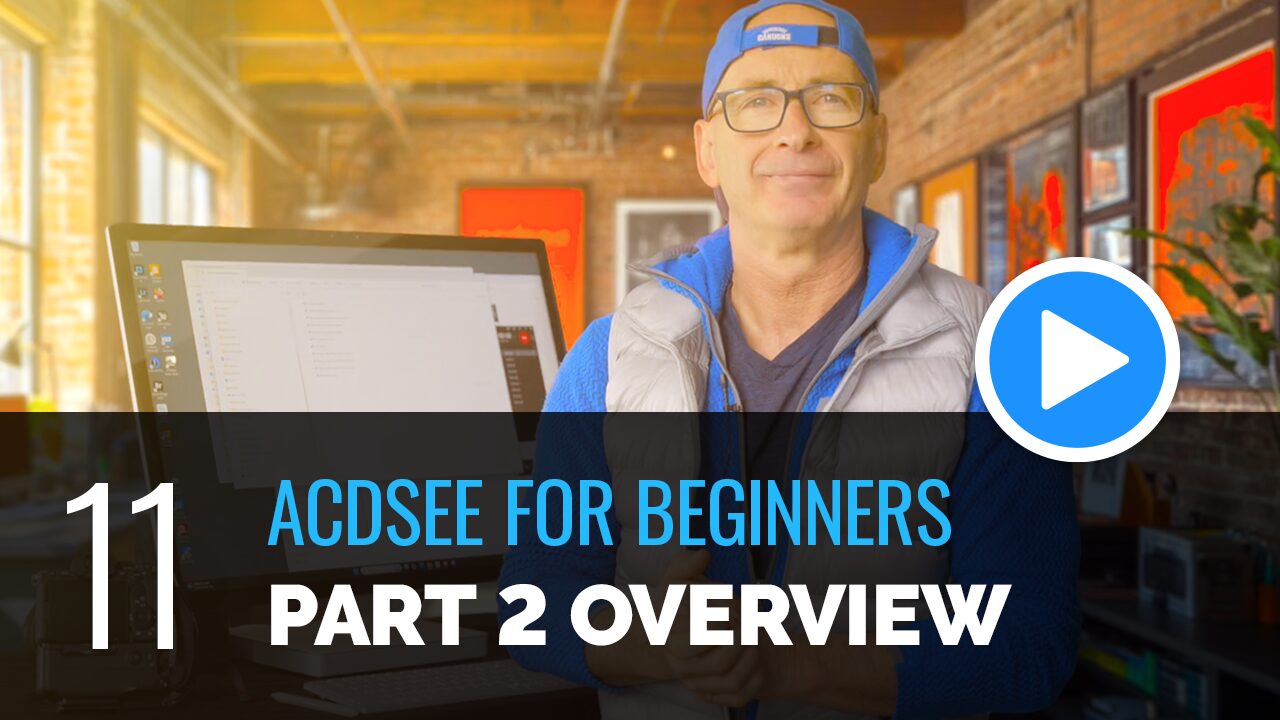Alec Watson
• Director of Photography for AlecWatson.com
Alec Watson provides his expertise and flair in multi-episodic tutorials using ACDSee. With decades of experience in the photography industry, Alec will show you his personal management strategies and editing tips.
Best known for his advertising work, Alec Watson is a multi-disciplinary digital media artist. As a photographer, his work has graced magazine covers, movie posters, album covers and a multitude of advertising from Coca-Cola and Starbucks to heads of state.
Watch Alec’s helpful ACDSee for Beginners series:

ACDSee Photo Studio for Beginners
If you don’t know anything about ACDSee, this is where to start. Follow along with industry expert Alec Watson.
ACDSee VS 4 for Beginners
In these tutorials, Alec Watson will take you on a brief tour outlining ACDSee VS 4.