
Photo Studio
Professional 2026
Smooth File Management, Sharp Photo Editing
ACDSee Photo Studio Professional 2026 is equipped with a versatile toolkit that combines cutting-edge, locally powered Artificial Intelligence (AI) with renowned digital asset management and advanced RAW image editing. Stay firmly in command of your creative world as AI-driven tools handle the time-consuming tasks, leaving you free to focus on refining details, perfecting every shot, and keeping your growing image library effortlessly accessible.
WHAT’S NEW IN ACDSEE PHOTO STUDIO PROFESSIONAL 2026?
Discover new and improved features in ACDSee Photo Studio Professional 2026 that redefine what’s possible.
AI DENOISE
Remove Noise, Not Detail
AI Denoise uses advanced machine learning to automatically detect where to reduce pixelated noise in your photos, so the important details stay sharp. Instantly clean up high-ISO shoots or grainy snaps to keep your images natural, sharp, and ready to shine. Run AI Denoise on an entire batch and cut down on editing time, while your photos emerge clean, detailed, and true to life.


AI HAIR MASKING
Intricate Hair Selection in an Instant
Save even more time while editing your photos by letting ACDSee’s intuitive AI Hair Masking make one-click hair selections for you. This allows you to adjust the color and lighting of one of the trickiest elements in portrait photography – hair – without affecting the rest of the image.


AI DEVELOP PRESETS
Untapped Non-Destructive Editing Prowess
Intelligent, non-destructive style at your fingertips. AI Develop Presets are an absolute game-changer for hobby and commercial photographers alike. When applied to a batch of photos, the AI analyzes each individual photo and applies gorgeous adjustments, significantly reducing the time you spend editing. Make your subject pop, correct background lighting, or imprint your authentic style on an entire catalogue of images with just a few clicks.

EXPANDED ACTIVITY MANAGER
Be Unstoppable
No more waiting for tasks to complete—thanks to the updated Activity Manager, background processing lets you continue working while operations run. With multi-threading, multiple activities run simultaneously, so you can import, export (one of the most requested enhancements), convert and resize batches of photos, apply Develop presets, and detect faces and keywords, all without ever slowing down. Track progress in real-time and experience a faster, more efficient workflow designed for high-volume demands.
ACDSEE HOME PAGE
Take charge of your workflow from the moment you launch ACDSee. The new Home Page gives you immediate access to essential tools. Jump into Quick Searches, filter your photos with one-click options like Recently Modified or Tagged, and perform common tasks such as importing images, finding duplicates, or cataloging files—all from a single screen.
FACE DETECTION & PEOPLE MODE
Narrower face labels in View Mode ensure no one is missed while using AI Face Detection on group photos. Find your people faster with new grouping options in People Mode, ACDSee Photo Studio’s AI-driven mode for identifying and managing people in your portfolio. Change modes without skipping a beat, your selection will remain right where you left it as you switch between modes.
ACDSEE TABS
Pick up right where you left off. ACDSee Tabs can now retain your open tabs between sessions, making it easy to resume previous searches and folder views without starting over.
VIDEO METADATA SUPPORT
Your video files are now a seamless part of your workflow. View GPS details and standard metadata fields in the Properties pane’s default view, or dive deeper into the video and audio streams with the new All Video Metadata view. With Advanced Search supporting video-specific fields, and many new Auto Categories to search your video files, you have everything you need to organize and manage your videos – on your terms.
IMPROVED FILE SUPPORT
Broaden your editing and metadata options with added IPTC metadata support for JPEG XL (JXL), and AVIF formats.

ARTIFICIAL INTELLIGENCE
It’s Not Magic, it’s ACDSee
Artificial Intelligence (AI) in ACDSee Photo Studio Professional 2026 doesn’t take over – you remain in full control while the AI-driven tools amplify your impact. There is no limit to your potential thanks to zero-effort features like AI Denoise and AI Super-Resolution for instant smart photo enhancement, AI Keywords and AI Facial Recognition for easy organization and searching, AI Develop Presets for rapid RAW image adjustments, and many more AI-fueled features to boost your productivity. The software never relies on remote servers to process your images, unlike some competitors. That means real-time results and complete privacy when using AI features. Create without limits and keep your head – not your files – in the clouds.
ACDSee Mobile Sync
ACDSee Mobile Sync is bar-none the easiest way to transfer photos and videos from an iPhone to a PC/Windows-based computer. With ACDSee Mobile Sync, you can wirelessly and instantly send photos and videos directly to ACDSee Photo Studio from your mobile device! Simply scan the QR code on your screen with your phone to easily sync with your computer. Available on iPhone and Android, the ACDSee Mobile Sync app keeps track of which photos have been sent, so you don’t have to.
Migrate from Photoshop™ & Lightroom™
If you are feeling trapped and burdened with an Adobe® subscription but think switching will be a colossal pain in the camera case, rest easy, migration from Photoshop™ and Lightroom™ to ACDSee Photo Studio is a breeze. Unlike the Adobe® products, ACDSee Photo Studio does not require you to laboriously import photo collections. Simply install ACDSee on your hard-drive and point it to your photos – no juggling or running batches – it’s just install and create awesomeness.


DEVELOP MODE
RAW Photo Editing
Intuitive and non-destructive RAW photo editing at your command. In Develop Mode, the Masking Group helps you quickly select parts of your image for editing – whether you’re making simple adjustments or working with more complex selections. You can easily adjust the selection mask to cover exactly what you need, without affecting the rest of the image. Fix color, balance lighting, and restore image quality using tools like Color and Tone Wheels, Light EQ™, Clone tool and more, all without permanently changing your original file. When working with large batches of photos, use AI Develop Presets that automatically adapt to each image individually, so you can apply consistent edits across many shots and save hours of manual work. ACDSee gives you the tools to get the job done your way, fast.
Digital Asset Management (DAM)
The larger your digital asset archive, the more power you need to tame it – and that’s exactly where ACDSee delivers. Advanced AI-powered Digital Asset Management tools help you organize and search photos without losing momentum. Skip the slow imports, ACDSee connects directly to your hard drive and gets to work, completing the laborious tasks for you.
MANAGE MODE
As you navigate your photo collection, add ratings, tags, categories, keywords, location data, customizable color labels, and other metadata to keep everything perfectly organized. With powerful search tools like AI Keywords, Advanced AND/OR Search, and Quick Search, finding the exact shot you need takes seconds – not hours – leaving you free to continue your photo management pursuit. Easily eliminate duplicates and streamline your workflow using batch functions – like resizing, renaming, or converting file formats – and more.

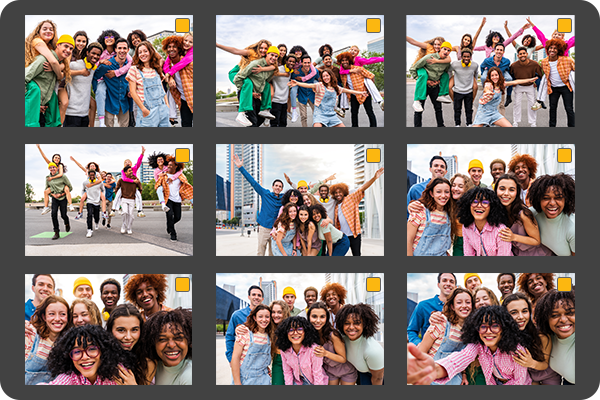


VIEW & PEOPLE MODES
With AI Face Detection & Facial Recognition, your photo library becomes more intuitive. ACDSee automatically detects the faces in your photos so you can name them for quick searching. Once you begin, the software will immediately learn which names to put to which faces and suggest possible matches when needed. Accept or reject AI-generated suggestions in batches and watch as your collection aligns itself with the people who matter most to you. Whether you’re cataloging decades of family history or managing professional shoots, ACDSee gives you the speed, accuracy, and flexibility to stay ahead without missing a moment.
Why Upgrade to ACDSee Photo Studio Professional 2026?
- New features like AI Denoise and AI Develop Presets will have your images looking fresh and flawless in a flash.
- The expanded Activity Manager ensures your workflow is uninterrupted. Simultaneously handle multiple imports, batch export your files, and more, while you continue organizing your growing collection.
- Settings from ACDSee Photo Studio Professional 2022 and up, such as Search History and select Presets, are automatically imported to Professional 2026 upon launch.
- Qualify for an exclusive discount when upgrading from any previous version of ACDSee Photo Studio Professional by signing in to your acdID account.
System Requirements
To activate your software, to validate your subscriptions, or to access online services, you will need a valid email address and an internet connection.
Builds
Product Documentation
Use the links below or press F1 while performing any function in ACDSee to open the relevant online help page.
Helpful Links
ACDSee Video Tutorials
ACDSee Connect
ACDSee Support Center
ACDSee Product Forum
Migrate from Photoshop™ & Lightroom™
RAW File Support
Supported File Formats
ACDSee Plug-ins
ACDSee Product Comparison
ACDSee Competitor Comparison
ACDSee SDK
Contact Customer Support
30-Day Money Back Guarantee
Our 30-Day Guarantee means if you aren’t fully satisfied, just let us know, and you will be fully refunded on any purchased ACD Systems product.


